Telecommuting Provides Advantages to both the Employee and the Employer
The Award Winning Telecommuting Policy Template has been updated with three electronic forms that make the management process a breeze
Telecommuting, whether it is working from home, on the move or in clients' or satellite offices, is more commonplace, growing to an estimated 20 per cent of the working population.
 Telecommuting brings advantages for both the employer and employee including retention of motivated staff, increased flexibility and autonomy, and reduced costs for the organization through consolidating and reducing office space. However, it also brings a number of personnel security issues which, if left unchecked, could lead to employee disaffection and increase the risk of counter productive work behaviors and malicious activity. These include:
Telecommuting brings advantages for both the employer and employee including retention of motivated staff, increased flexibility and autonomy, and reduced costs for the organization through consolidating and reducing office space. However, it also brings a number of personnel security issues which, if left unchecked, could lead to employee disaffection and increase the risk of counter productive work behaviors and malicious activity. These include:
- Increased security risks resulting from the loss of IT equipment or sensitive company data, being in shared environment.
- Direct supervision of employees is not possible, with potential security or welfare concerns going unchecked.
- Perception by the remote worker of loneliness and isolation, and being left ‘out of the loop'.
- Performance issues including the possibility of both under and over working, and resulting management issues.
Janco has published telecommuting policy template intended to set the “rules of the road” for employers and employees of the personnel security vulnerabilities, and providing practical tools to manage the telecommuting work environment. The policy includes:
- Policy and legal considerations, including tax and financial liabilities for both the employer and employee.
- Electronic forms to facilitate management. The forms include:
- Telecommuting Work Agreement
- Safety Checklist for the Telecommuting Site
- Enterprise Owned Equipment Inventory
- List of mandated requirements for both personnel and equipment
Read On Order WFH & Telecommuting Policy Download Selected Pages
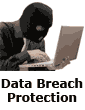 Data Breach Tools Aid Compliance Requirements
Data Breach Tools Aid Compliance Requirements
The pressure to demonstrate compliance with regulatory mandates continues to increase, with some organizations now subject to five or more regulatory mandates. Most firms, however, are currently subject to three "most pressing" regulatory compliance mandates requiring that they demonstrate IT security through internal or external audits. Janco's tools help to meet these pressures head on. You can drive regulatory compliance with your enterprise today and reduce the costs associated with compliance - while still achieving leadership status.
Read about Data Breach Order Security Manual Template
Steps to Take Before a Disaster Strikes
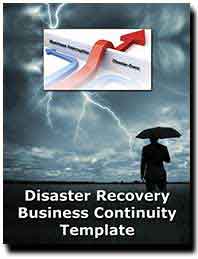 The news is full of disasters and it is clear that they will continue to occur, be they tornadoes, hurricanes, fires, floods, or earthquakes. The risk that many enterprises face is that they are not ready with complete Business Continuity and Disaster Recovery Plans.
The news is full of disasters and it is clear that they will continue to occur, be they tornadoes, hurricanes, fires, floods, or earthquakes. The risk that many enterprises face is that they are not ready with complete Business Continuity and Disaster Recovery Plans.
Janco and the IT Productivity Center have developed a short list of things that enterprises of all sizes can implemented with little cost that could mitigate extensive losses and provide for safety of it employees. Those steps are:
- Validate that police and other first responders can contact the right people in your business - Research the Reverse 911 program for your area and register your business cell phones, voice over IP numbers or pagers. In an
emergency situation, Reverse 911 enables emergency officials to send out an
automated call to everyone registered in a specific area with important
information. - Program emergency numbers into business cell phones - Save emergency phone numbers for local police and fire departments into your cell phones.
- Create a business phone tree - Each enterprise facility should have a plan for contacting employees during emergencies through a designated phone tree. Designated staff should have copies of the phone tree and be trained on who they should call. Management should review and update the phone tree quarterly and conduct regular training sessions. Management should also have back-up copies of employee business mobile and personal phone numbers and their emergency contacts. This information should be regularly updated.
- Register your employee's business cell phone number - Individual employees should make sure family; friends and co-workers have their business mobile or BlackBerry numbers. Each person's business cell phone number should registered with a company like WhitePages.com. This will give colleagues and family members the ability to quickly find the information should they not have it on hand.
- Enable texting on Mobile Devices - Sometimes cell phone signals can become congested during emergencies, and it can be difficult to make or receive calls. Short text messages might be easier to get through.
Plus, texting helps to conserve battery power. -
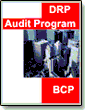 Have emergency back-pack kits accessible - Companies should organize and maintain emergency back-pack kits in several places. There should be designated staff responsible for grabbing these in the event of an emergency. Make sure it contains a company phone tree, key contact phone numbers, minimum of provisions for at least three days. Include fresh water, non-perishable food, a manual can opener, blankets, extra clothing, a first-aid kit, matches, a flashlight, a battery-operated radio and extra batteries. Test or replace the batteries at least once a year, especially for smoke alarms.
Have emergency back-pack kits accessible - Companies should organize and maintain emergency back-pack kits in several places. There should be designated staff responsible for grabbing these in the event of an emergency. Make sure it contains a company phone tree, key contact phone numbers, minimum of provisions for at least three days. Include fresh water, non-perishable food, a manual can opener, blankets, extra clothing, a first-aid kit, matches, a flashlight, a battery-operated radio and extra batteries. Test or replace the batteries at least once a year, especially for smoke alarms. - Create back-up copies of documents, data files, and software - At a secondary location, keep back-up copies of your important enterprise records and financial statements. Be sure to store important original paperwork in a safe and secure location. This way, you can grab it all quickly in the event of an emergency.
- Have cash available - Set aside an emergency fund of cash or traveler's checks or both. Keep them in a safe, accessible spot in case of the need for
evacuation. Banks and ATMs are often inaccessible during catastrophes. - After the disaster have employees register with the American Red Cross - Register with the Red Cross's Safe and Well Web site. If you have been affected by a disaster, this Web site provides a way for you to register yourself as "safe and well."
Order DRP BCP Template DRP BCP Sample
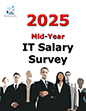 What CIOs and CTOs Need to do in Order to Succeed
What CIOs and CTOs Need to do in Order to Succeed
It is a struggle for a individual get to be a CIO or CTO, but once they are there success is measured by how they to fit into the executive management team and the value they provide. Janco has found that successful CIOs and CTOs meet four key objectives.
-
Successful CIOs and CTOs are trusted contributors to the enterprise's executive thinking - CIOs and CTOs who perform well establish a strong connection with executive management and are key providers of insights to the executive team about new business opportunities, ways to speed up product introduction, or other potential technology-enabled business changes.
-
Successful CIOs and CTOs propose solutions to solve business problems - CIOs and CTOs that are in tune with business unit issues surface opportunities and direct their staff to solve business problems, like paper-intensive sales lead handling or cumbersome manufacturing processes.
-
Successful CIOs and CTOs hire, retain, and develop a loyal staff - Without a highly productive staff nothing will happen. High job satisfaction and very low turnover in IT is a common metric that many use. Career and employee development is a priority of the CIO who makes the time for his or her team.
-
Successful CIOs and CTOs take time to learn and test ideas - CIOs
and CTOs should be the thought leaders in their firms about the business uses of technology and the primary guide of IT strategic thinking. CIOs and CTOs who pause to learn from others and reflect will find that new ideas and a
refreshed perspective keep the job fresh and their organizations
energized.
Order IT Job Description HandiGuide Sample Description Download TOC
